Pairing Check-in Devices
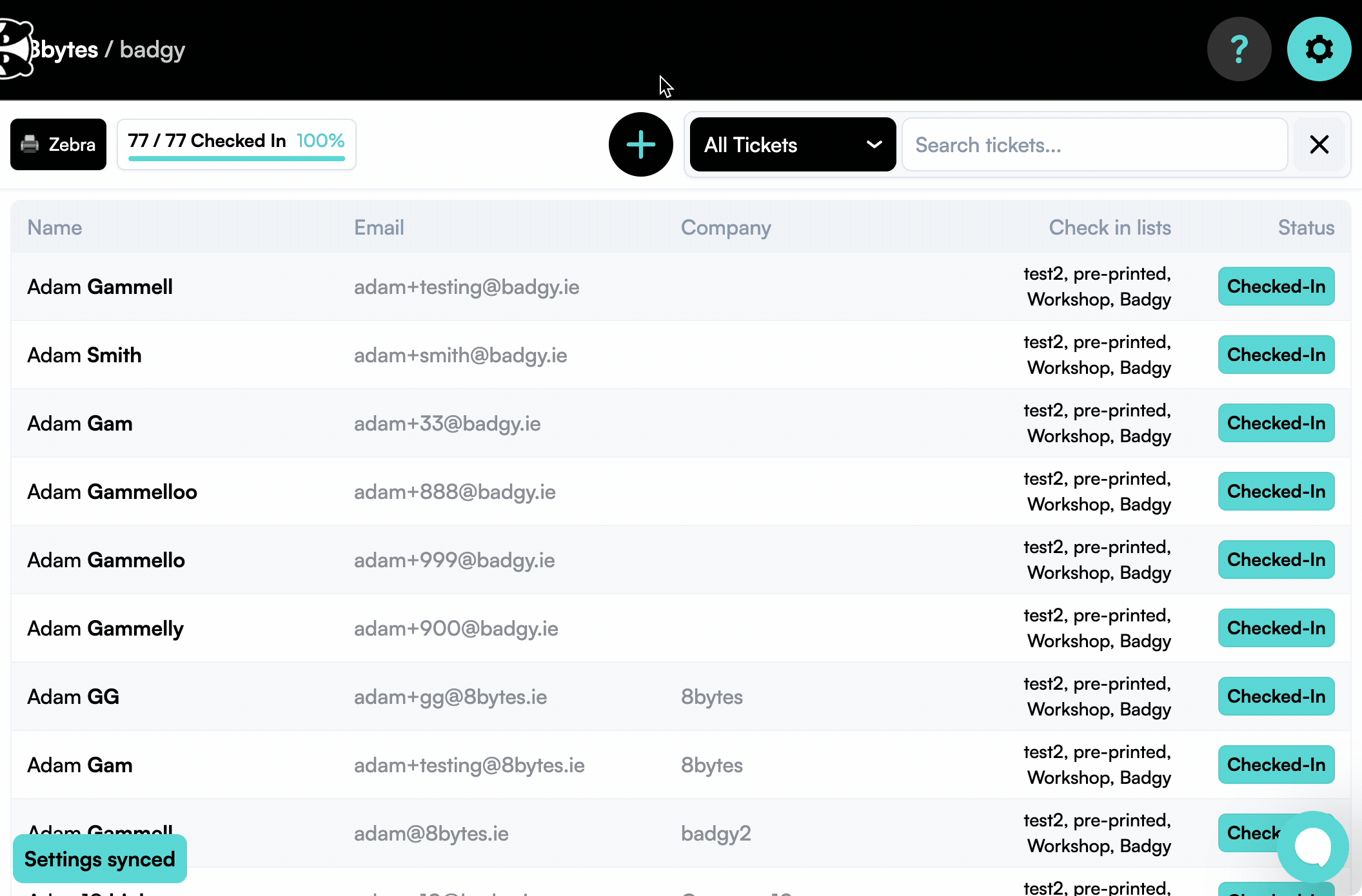
Pairing Check-in Device
There are three ways to pair a check-in device to your event
- Click on the settings button and scan the QR from the bottom left of the screen
- Open
https://badgy.app/linkand enter your event pairing code - this is the last 6 digits of your event URL - Enter the full URL of your Badgy event on your device
When you pair your device you will be asked to choose a Print Station to connect to. You can connect multiple check-in devices to a single printer.
Don't overload your Print Stations
It's important to ensure that the number of check-in devices connected to a Print Station is reasonable for the staff operating that station to handle.
Learn more here.Scanning Ticket QR Codes
Tap on the green scanner button on the bottom right.
Scan the atendees ticket QR code.
Check-in the attendee and optionally print their badge label.
On this page